New Features
New Email Notifications:
- Configure email notifications to be sent when a badge is terminated. (Tools & Settings > Notifications > Badges)
- Configure emails when badges are expiring 60, 45, 30, or 15 days out. (Tools & Settings > Notifications > Badges)
- Configure email notifications for airport staff or third parties when you receive STA results. (Tools & Settings > Notifications > Badge Applications)
Review your AirBadge notification options and create notifications that might be helpful for your badge office. Find email notifications under Tools & Settings > Notifications.
New Automation: Badge Renewal Workflow Creation
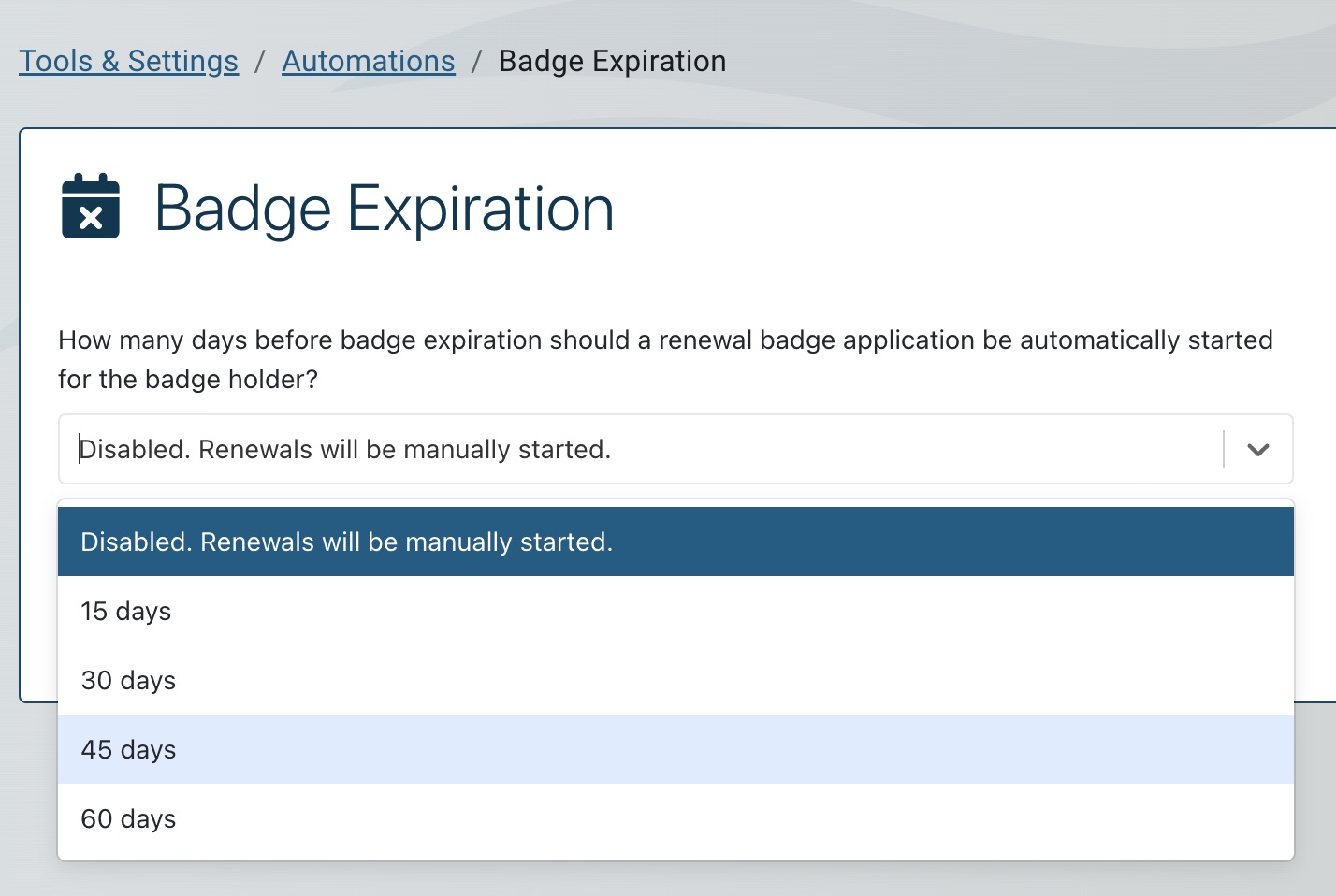
AirBadge can now be set to automatically start a renewal workflow. This automation can reduce manual steps for signatories and badge holders. Visit Tools & Settings > Automations > Badge Expiration to set up this new automation.
New Badge Status: Retained
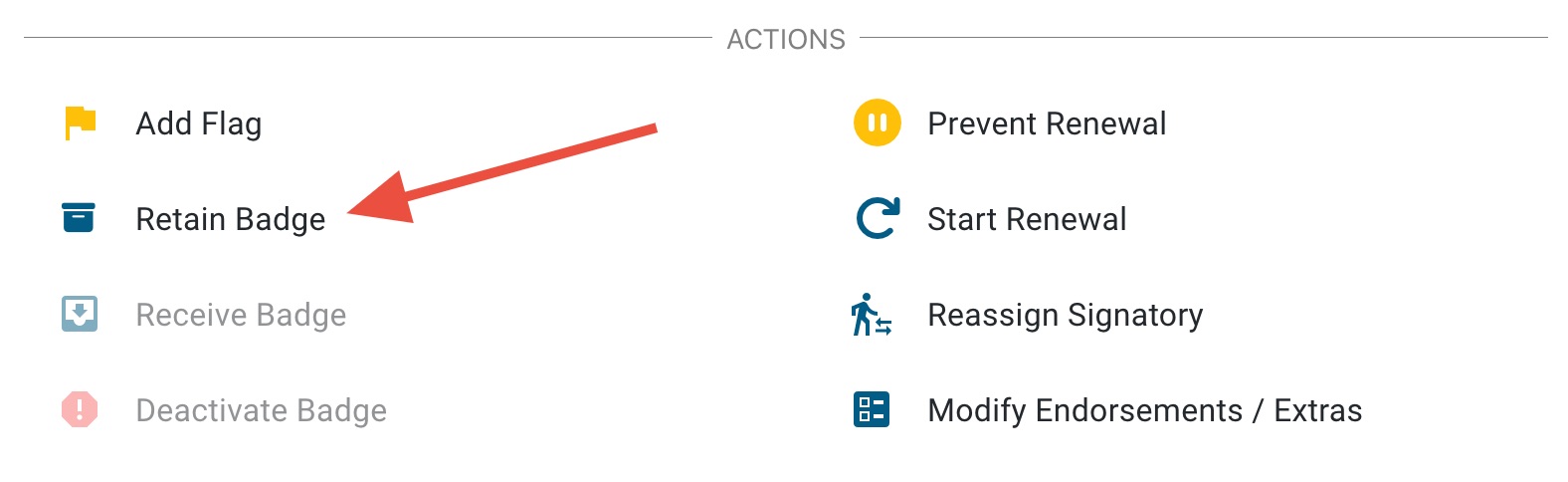
Some of our airports retain badges, especially for seasonal workers. Retained badges are kept active, marked as collected, then securely stored in the badge office. Only a TA or ASC can mark a badge as retained. The badge will show as active in TSC; the retained status is not transmitted to TSC. Look for the action under Badges > Badge Details to Retain Badge or Release Retained Badge.
Be sure to collect and securely store the badge if you would like to use this new status.
New Reporting Options: Unaccounted-for badges
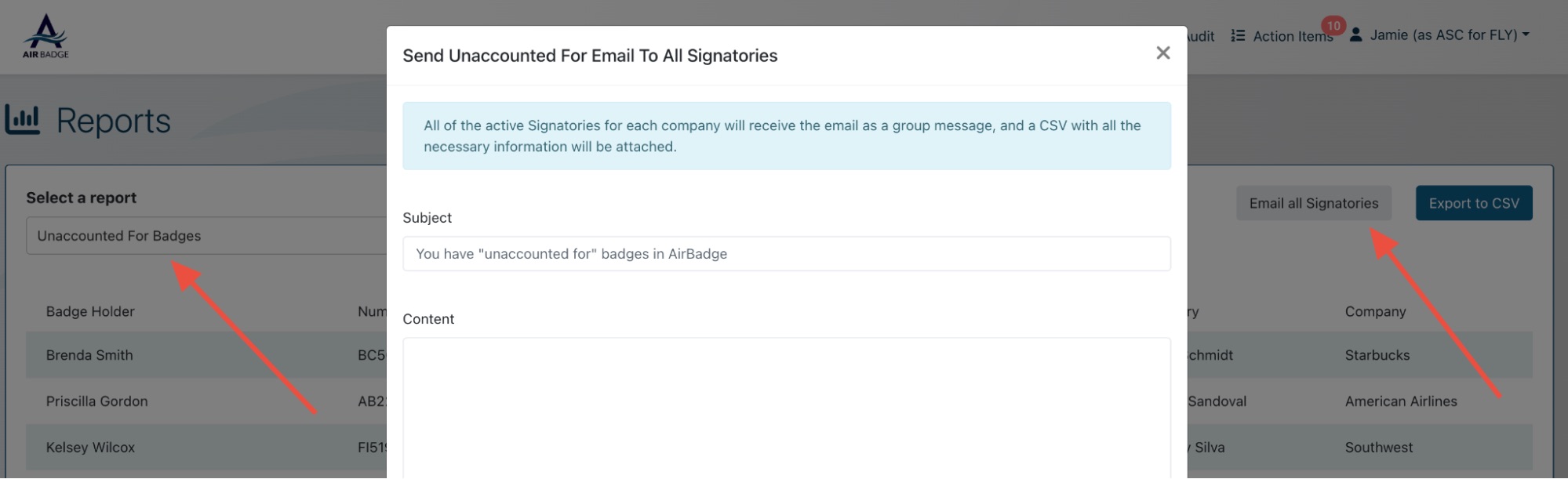
Need to remind a company about their unaccounted-for badges? AirBadge can email a CSV file to the active signatories for each company with a list of unaccounted-for badges. The emails will be sent as a group message to each company, to help them resolve the issues. AirBadge saves the content of your email for faster sending next time. Find a button to send the reports at Reports > Unaccounted For Badges > Email all Signatories.
New Reporting Options: Company Escorting Ratios
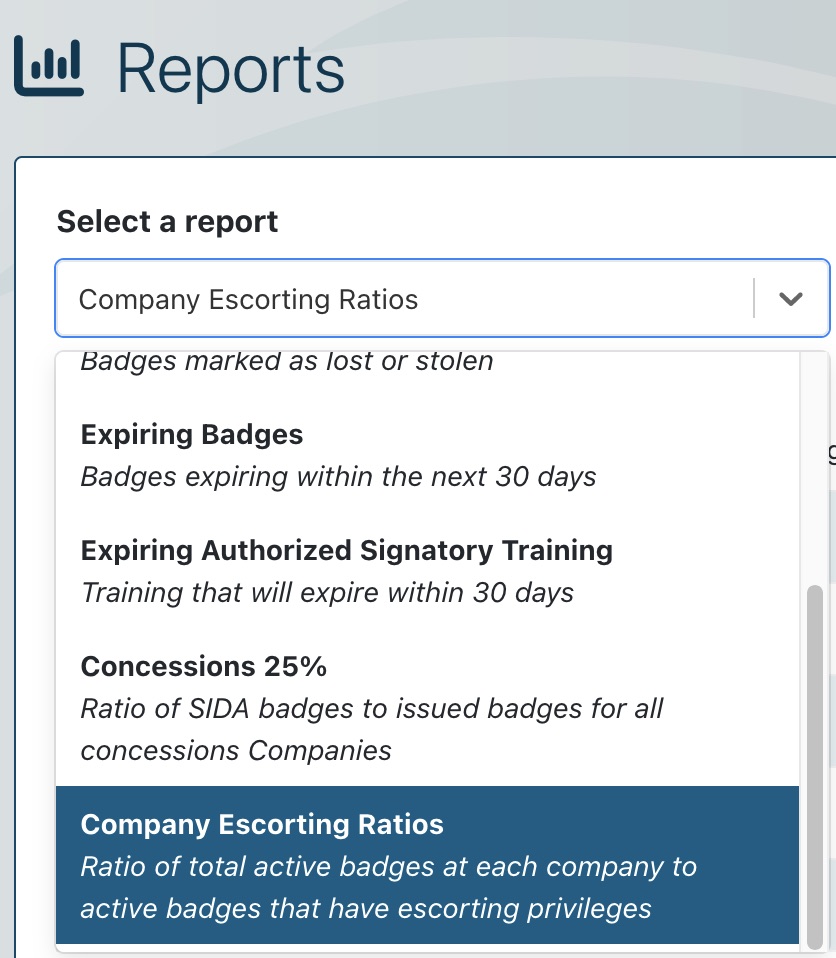
AirBadge can calculate the ratio of total active badges at each company to the active badges that have escorting privileges. Find this new report under Reports > Company Escorting Ratios.
Badge Application Summary information now available:
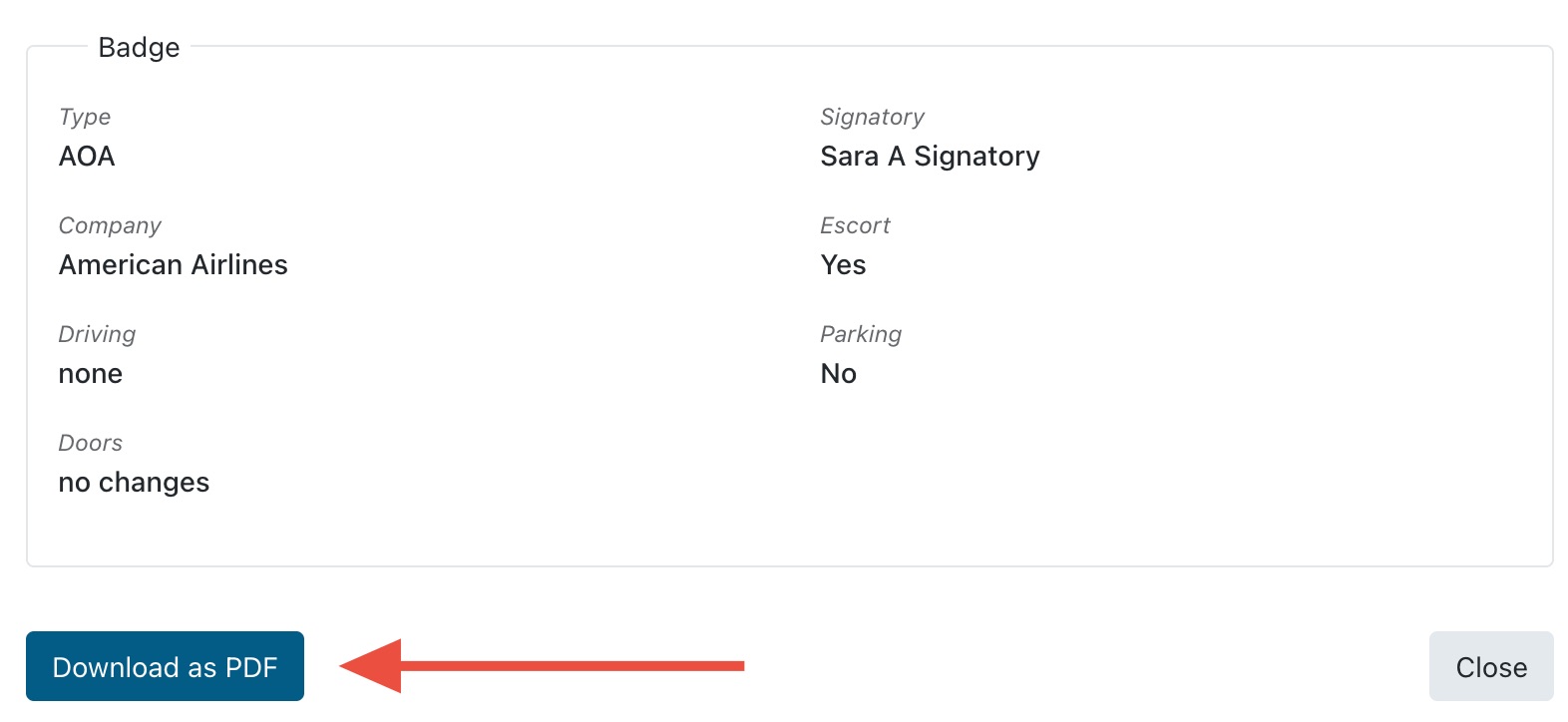
A printable summary of the applicant’s information and approved badge is now available in AirBadge. The summary can help ensure you have the correct information when creating the badge in your access control system. Look for a new action on the badge application details screen for badges that are ready to be issued. Select the Show Issue Badge Summary action.
When you select Show Issue Badge Summary, you’ll find an option to download the information as a PDF.
New File Upload Prompts in Badge Application Workflows:
You can now upload and attach files such as FPRD results when you record your CHRC decision. Look for the new file upload option under Adjudicate CHRC during the authorization step of the badge application process.
You can upload and attach a file such as a certificate of completion when you mark training complete. Look for a new file upload option under Mark Training Complete during the authorization step of the badge application process.
Visible Updates (The ones you see)
Search to select countries for badge applicants:
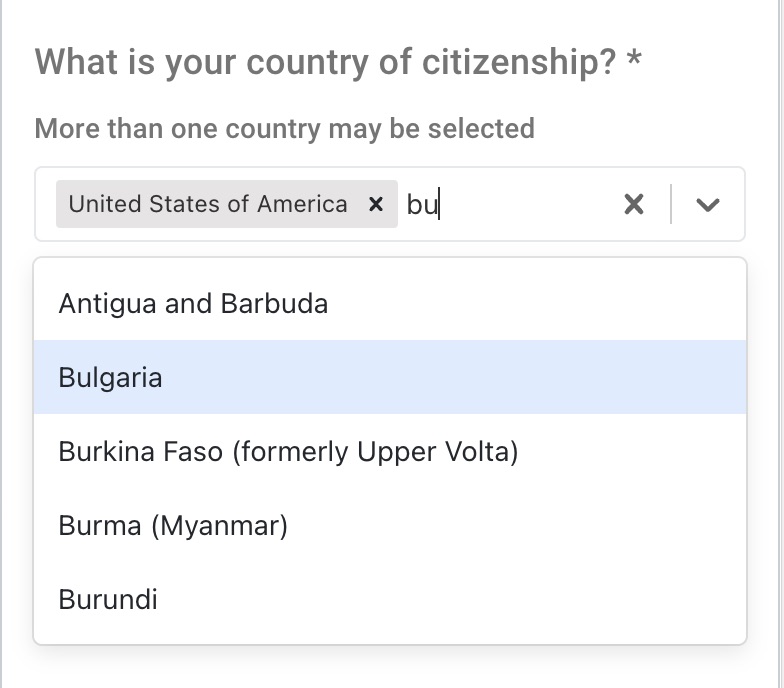
When an applicant selects their place of birth and citizenship during a badge application, they can type to search before making their selection. Applicants can select more than one option for their citizenship.
Default grid changes on the Badge Applications screen:
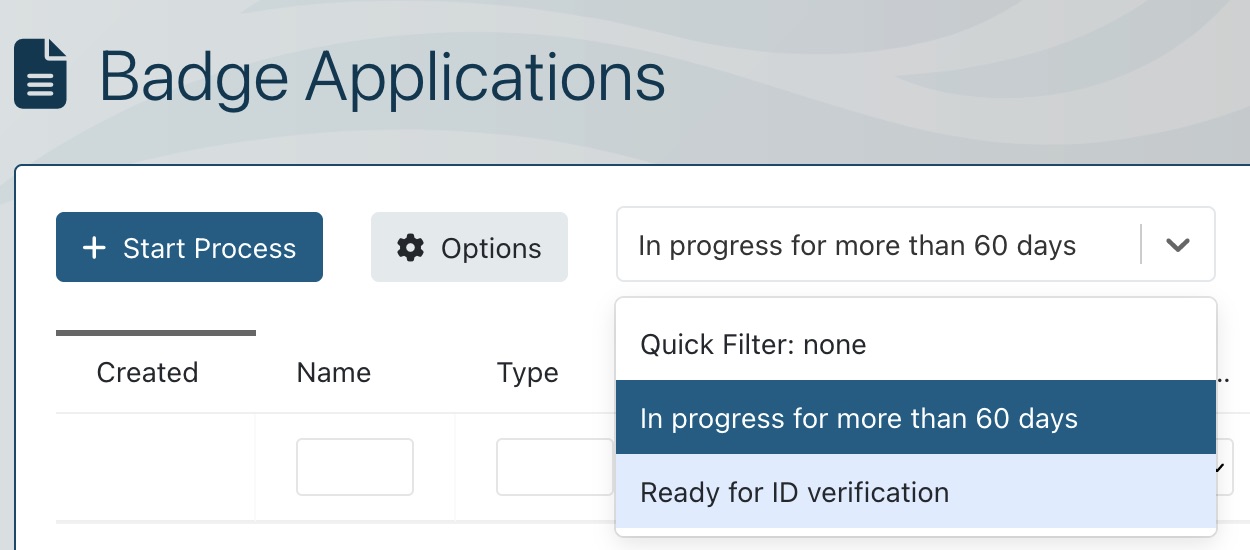
Look for the new Quick Filter options to filter your list of applications. New filters include:
- Those that have been in progress for over 60 days
- Applications that are ready for ID verification
We plan to add more quick filters in future releases. We value your suggestions about filters that would be useful for your team.
Default grid changes on the People screen:
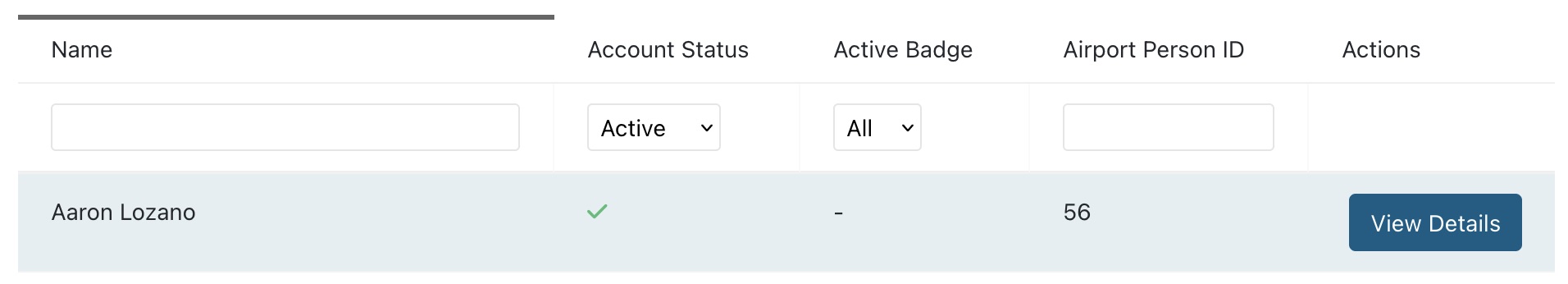
We’ve streamlined information shown by default on the People grid. Email and last login are removed and the Airport person ID is added. Need to change the columns that you see? Click the options button to select the columns displayed in your grid. The People screen now has new options for showing STA, CHRC and RapBack information as columns.
Added details on the Process Overview diagram: 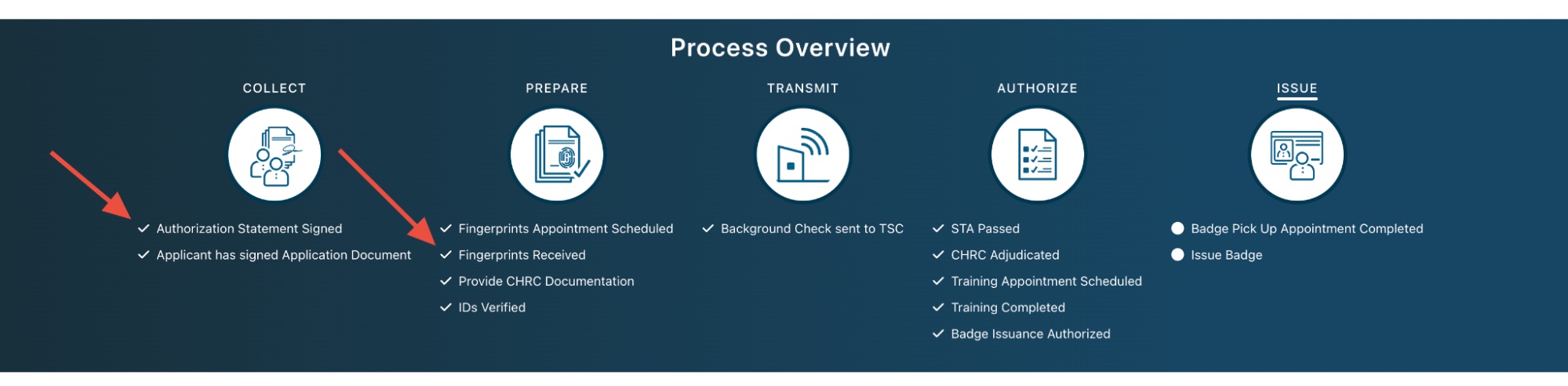 On the process overview diagram, signatories and badge office staff will see new indicators for the status of signatures in the collect phase and fingerprints received during the prepare phase.
On the process overview diagram, signatories and badge office staff will see new indicators for the status of signatures in the collect phase and fingerprints received during the prepare phase.
Verify identification document reminders

Images must be under 2MB in order to transmit to TSC. Some of our users reported errors around files that had not been resized and were too large to transmit. AirBadge will now display an error in the
Verify Identification Documents section when identification documents should be resized. Our team is also working towards more intuitive image editing capabilities.
Action Items related to badge applications are shown on the application screen 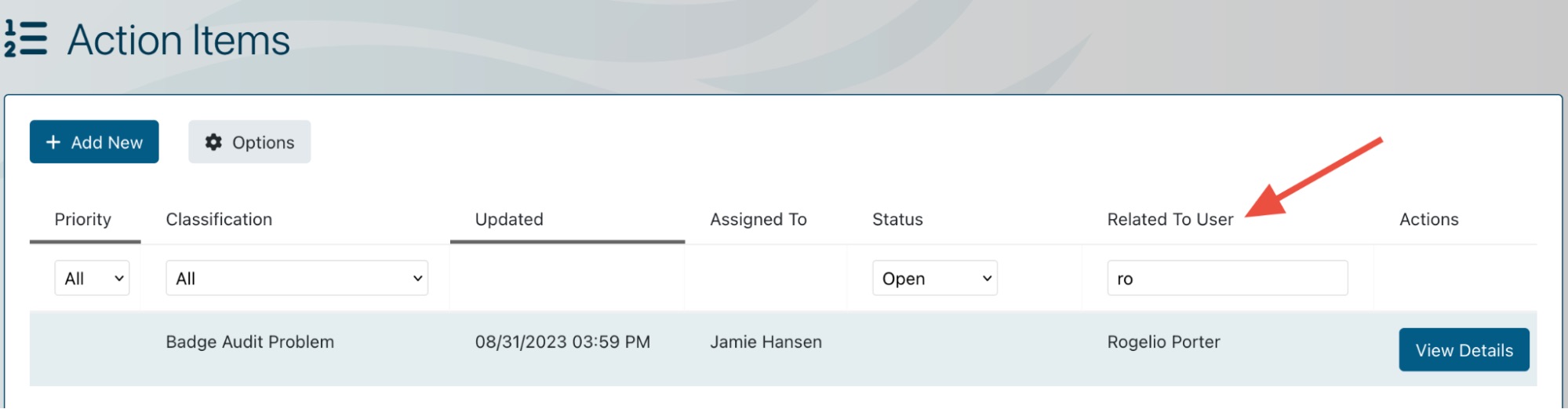
When an AirBadge creates an action item related to a badge application, you’ll see a message on the application screen that will link you to the action item and help you diagnose potential issues.
Action Items now have a “related user” filter Find action items related to a specific user faster using this new filter.
Administrative updates (You might see these)
- When closing an action item, comments are now optional.
- Name searches on the people and badges screen now include middle names. Find someone by last, first, or middle name. Our team prefers to search by last name then visually scan the resulting list, sorted alphabetically by first name.
- Signatories beginning badge applications were unable to find some applicants, resulting in duplicated users. Signatories can now find everyone who has had at least one badge for their company in the past, even if the badge is not currently active.
- AirBadge records more comments to the badge application and user records when creating or receiving new people. Find activities under Comments / Activity on the details screens.
- We added more activity logs around PACS-related transactions. To see activities, select Comments / Activity on the badge application details screen.
- PACS individuals are created earlier in the badge application workflow: If your PACS is connected to AirBadge, we now queue an individual to be created in your PACS after a passed background check or bypassed background check. (Before this release, the individual was created in PACS when the badge was approved to be issued.)
- We corrected a bug on the aliases screen where the clickable area of the “remove” button was too small.
- Companies can no longer be deactivated if there are active badges associated with the company.
- We made changes to the column headings under Tools & Settings > Notifications to more clearly indicate that staff notifications can be emailed to ASCs and TAs.
- We corrected an issue where missing data during a TSC update caused an error. A TSC update resets the status data and displays the TSC status under Person Details > Details > TSC Information.
- We have added additional Spanish language translations throughout AirBadge. Please reach out to support if you would like to use AirBadge in Spanish.
- On the badge applications screen, you can now toggle to show or hide the phase filter if you would like. Click the options button to review and select the columns displayed in your grid.
