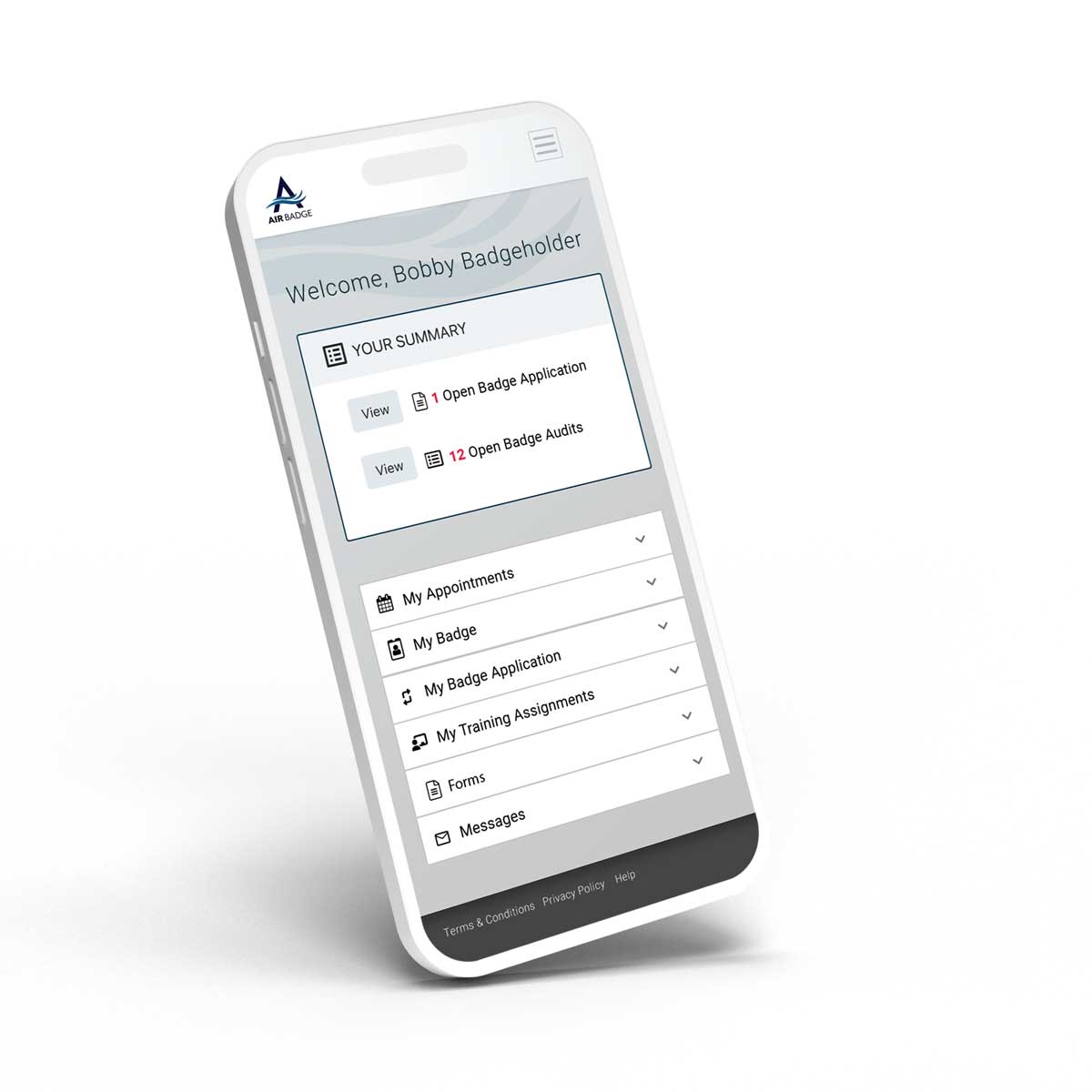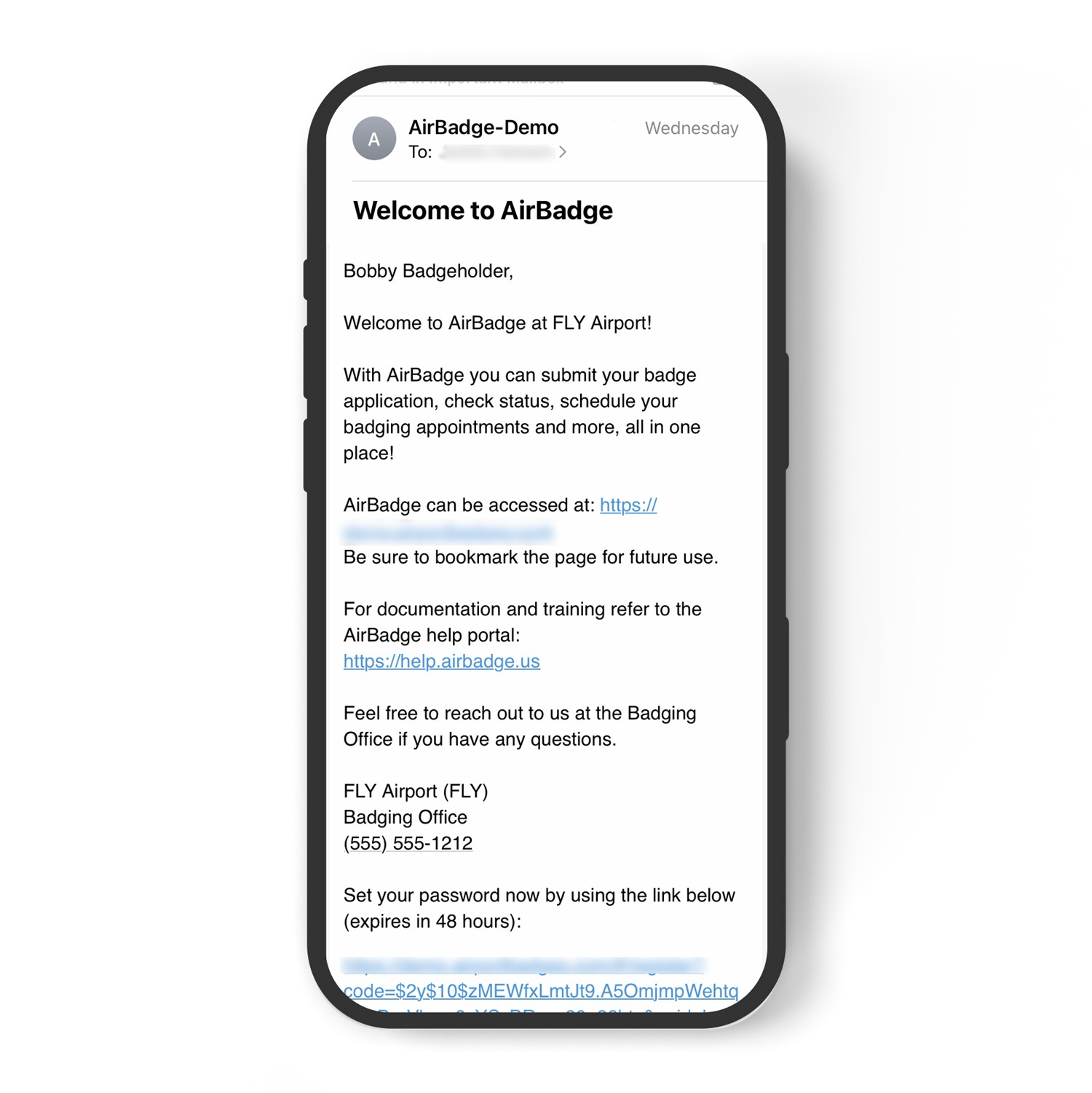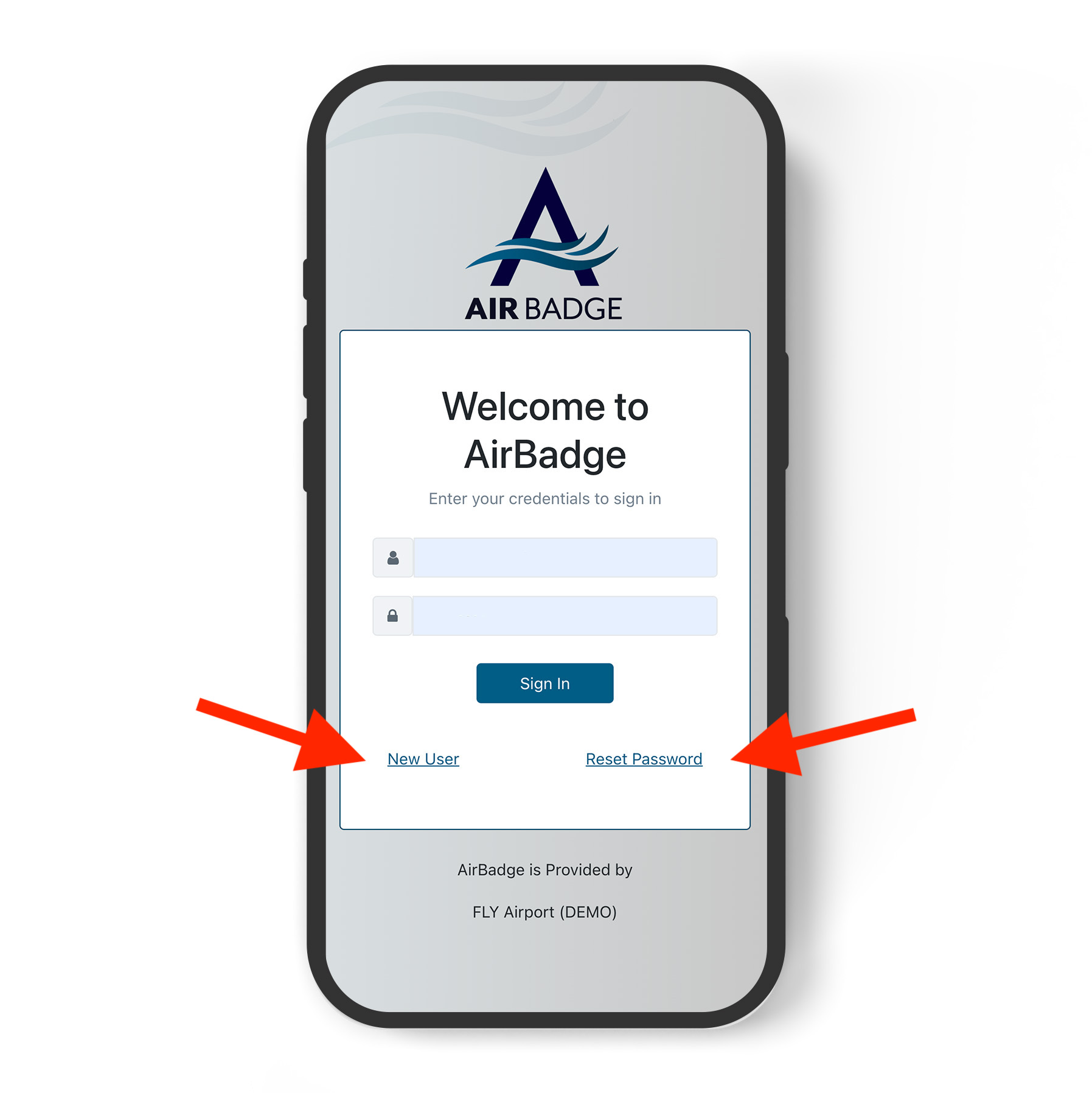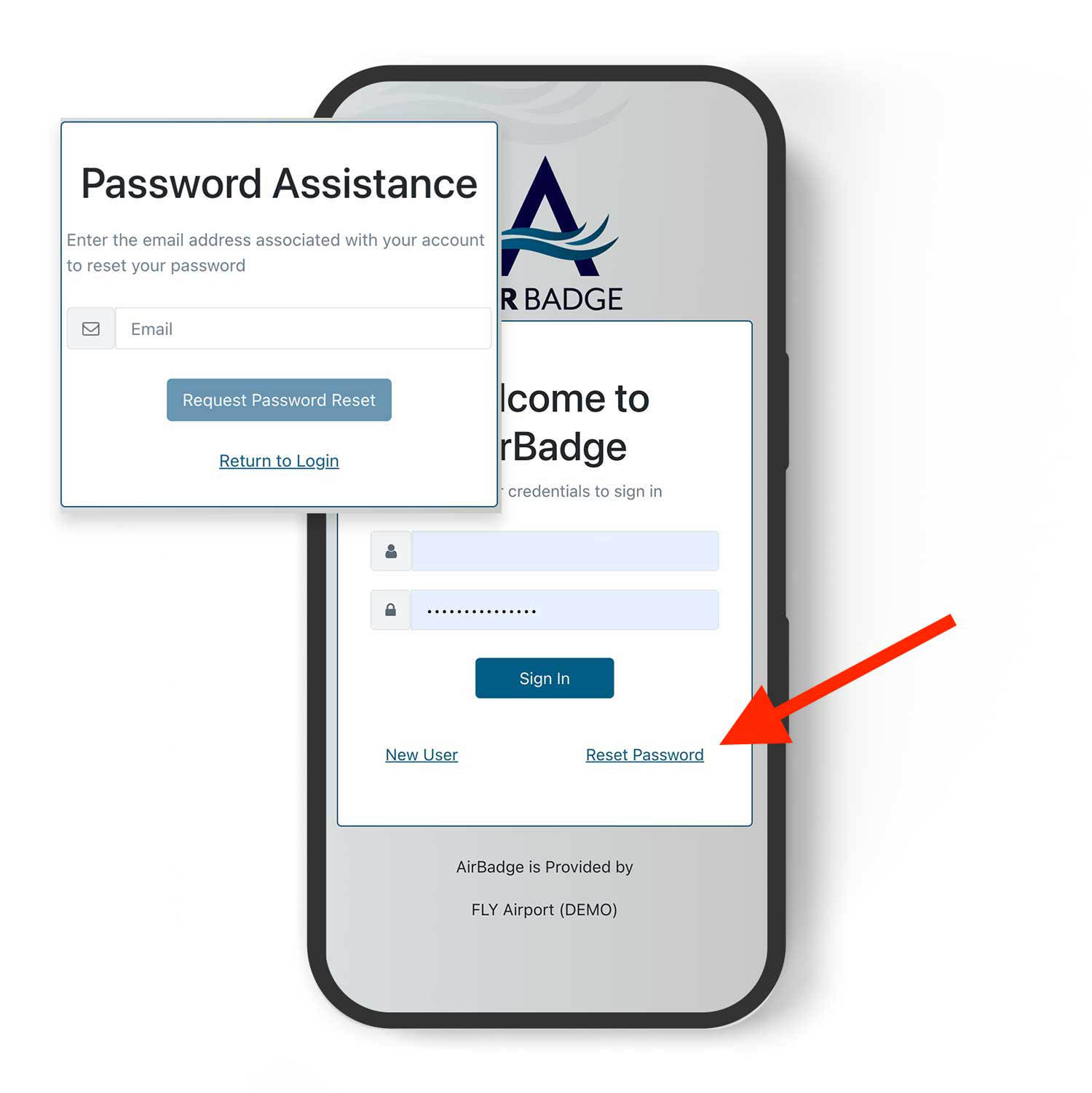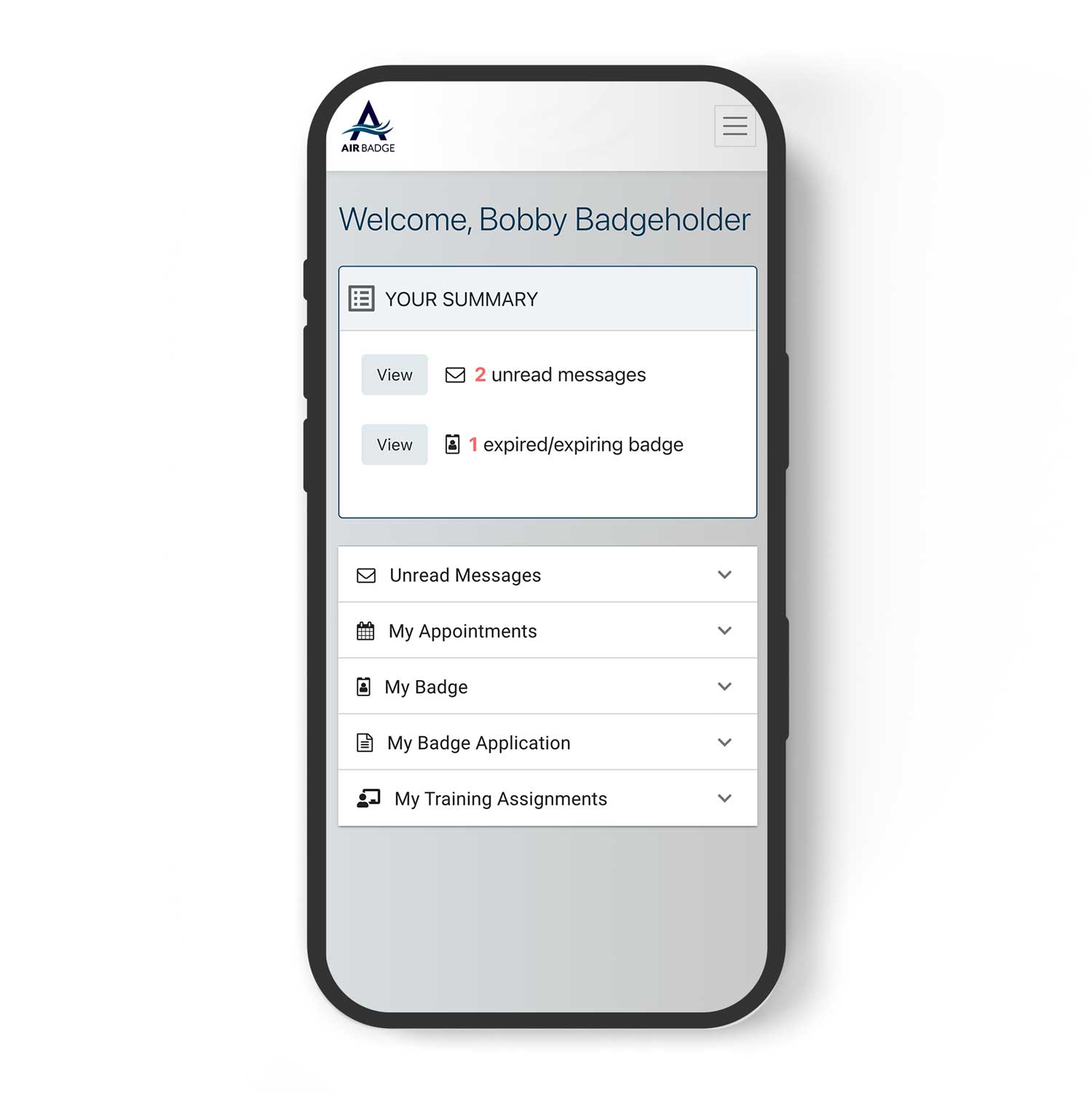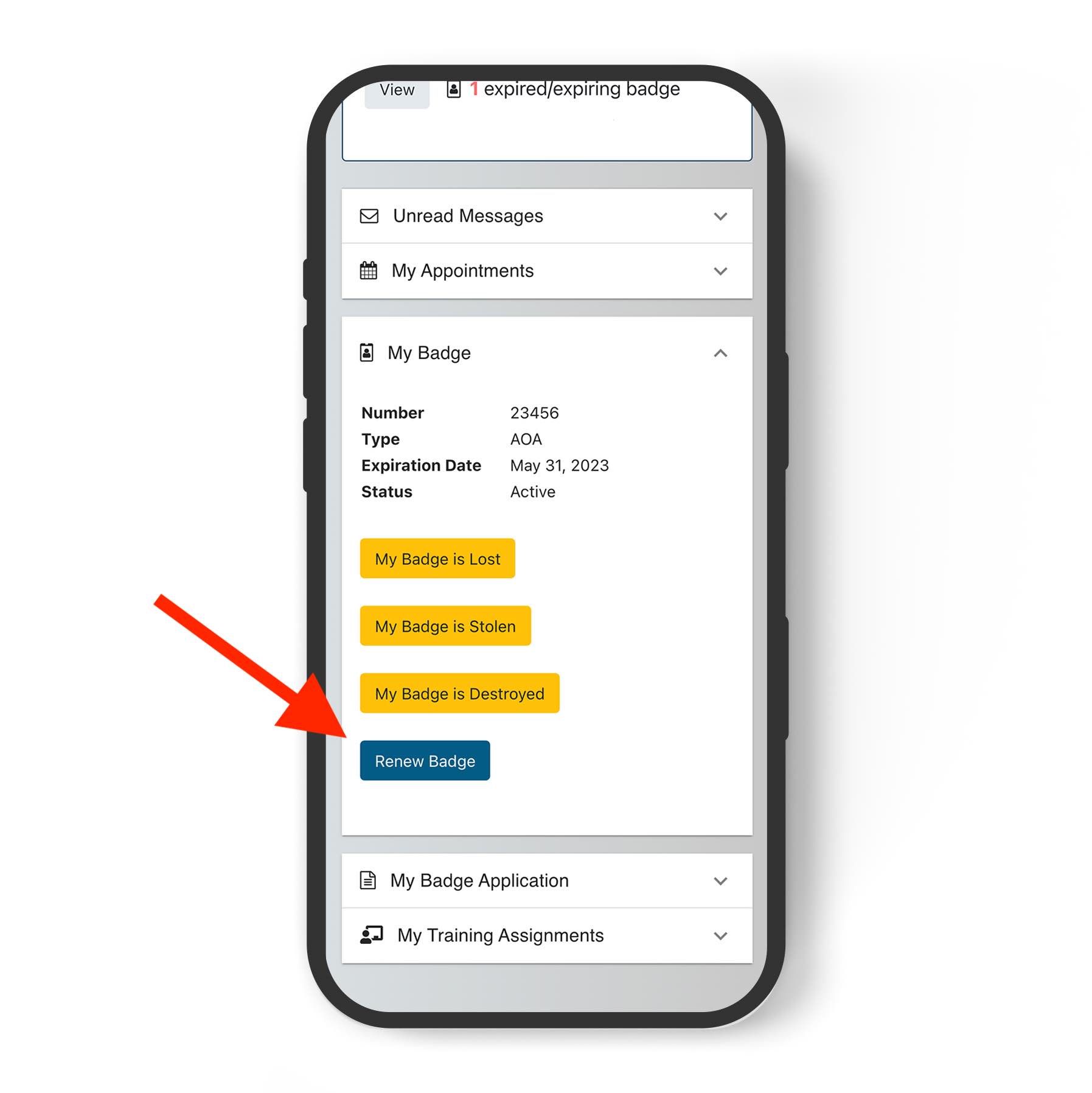New User Orientation
For BadgeholdersNew user?
Watch our orientation video about what to expect when you create your AirBadge account.
First-time login
Find the welcome email from your badge office. It contains a special link to set your password towards the bottom of the message. Follow that link to create your password. The special link is only active for about a day and may have expired. If the link doesn’t work for you, follow the alternative steps below.
Alternatives
- You can find a link to the login screen within the footer of all messages from AirBadge.
- Use that link to visit the login page.
- You can either reset your password or have the welcome email sent to you again as a “New User.”
Lost password
Trouble logging into AirBadge? Click Reset Password to email a link to reset your password from the AirBadge login page.
Be sure that you have access to the email address used for your AirBadge account.
If you no longer have access to the email address used on your AirBadge account, contact your badge office to change the email address on your account.
See also: About Two Factor Authentication.
About your home screen
Review appointments, badges, applications, and more from the AirBadge home screen. Review the status of your badge applications or any upcoming renewals.
Learn more about how AirBadge handles your personal information.
Renew your airport badge
Depending on your Airport’s security policy and your badge type, you may be able to initiate your badge renewal from your AirBadge Home Screen. When it’s time to renew, look for the Renew Badge button on your AirBadge home screen.
AirBadge will prompt you to collect several documents depending on your badge type and other variables.
Complete the application steps in AirBadge to re-submit your documents to the badge office. Be sure to bring the originals of all documents with you to every badge appointment.
Important reminders
Bring your documents to every appointment.
AirBadge will prompt you to collect several documents depending on your badge type and other variables. Be sure to bring all your documents with you to every badge appointment.
Your name and personal information must match on all documents.
The name you submit on your application must match the documents you submit exactly. Different spellings, maiden names, and other discrepancies in your documents will delay your badge application.