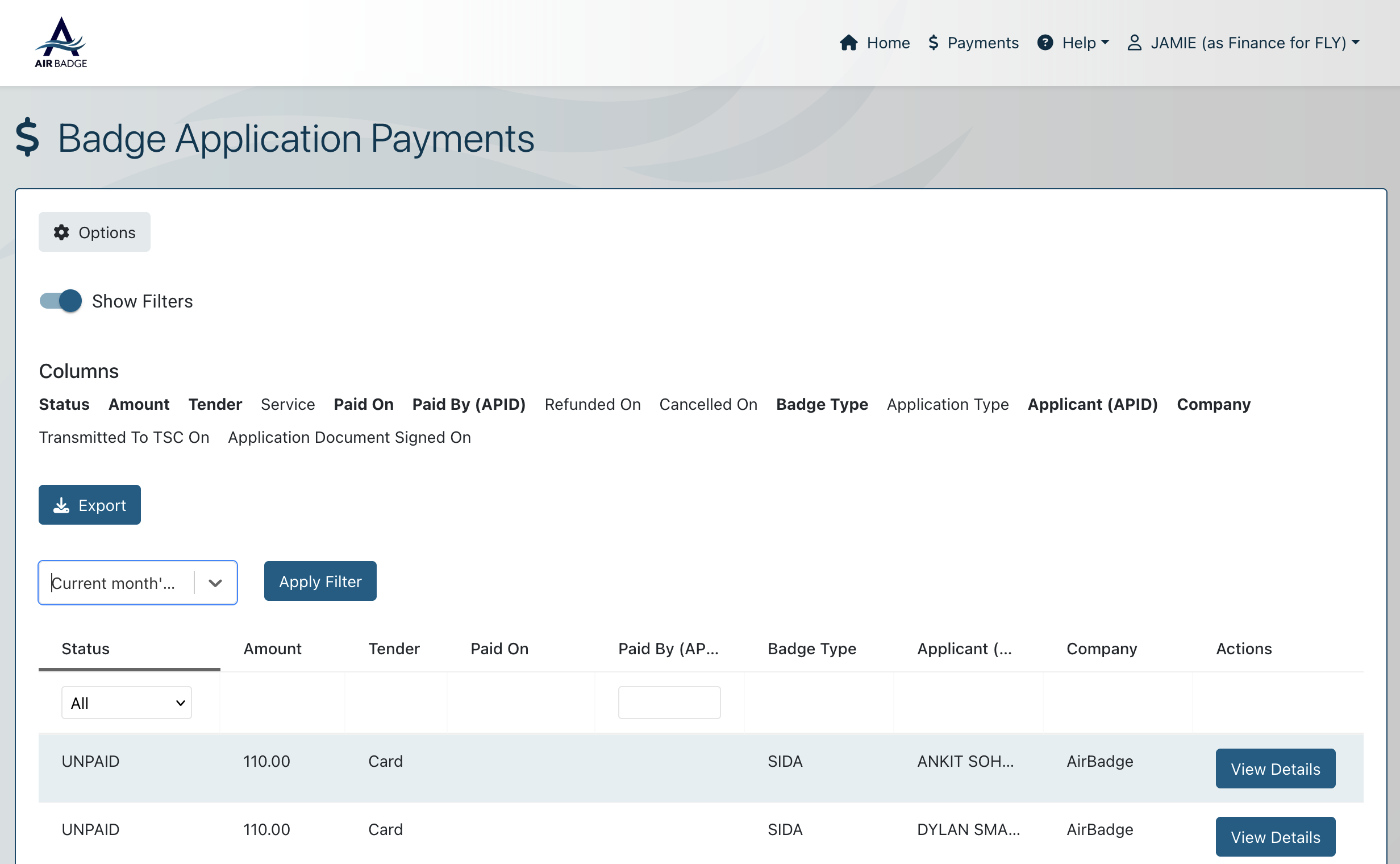Finance Role for airport staff
Assign a finance role to your accounting personnel so your accounting department can review payments tracked in AirBadge. Accounting staff must already have a profile in AirBadge to assign them a role.
Assign the role from Tools & Settings > Trusted Agents > Add new > Finance.
Using Payments:
Once enabled, AirBadge tracks payments during a badge application workflow.
- Payment options are determined when the badge application is started.
- Payments are only tracked during badge application workflows.
- If required, AirBadge prompts the responsible party to pay for their badge after signing the badge application.
- AirBadge can optionally track:
- in-person payments
- no-charge applications
- need for invoices
- contactless credit card payments via stripe integration
Payments Screen:
Select Payments to review and export reporting about payments made during badge applications.
Options:
Click options to reveal available column headings. Click the the colunm name to and or remove columns from your data table.
When exporting payment data for badge applications, the following information can be tracked:
| Column | Description |
|---|---|
| Status | Paid or Unpaid. |
| Amount | Total amount of the payment. |
| Tender | Card or in-person payment. |
| Stripe ID | Unique transaction identifier from Stripe. |
| Service | Who paid: applicant, signatory, invoice, or no charge. |
| Paid On | Date the payment was made. |
| Paid By (APID) | The individual who made the payment. |
| Refunded On | Date the payment was refunded (if applicable). |
| Cancelled On | Date the payment or application was cancelled (if applicable). |
| Badge Type | Type of badge applied for (e.g., SIDA, AOA). |
| Application Type | Type of application submitted (e.g., New, Renewal). |
| Applicant (APID) | Applicant information. |
| Company | Company associated with the badge application. |
| Transmitted On | Date the payment data was transmitted. |
| Badge Application Status | Status of the badge application: in progress, terminated, or issued. |
| Badge Issued? | Indicates whether a badge was issued: yes or no. |
| Issued Badge Number | The badge number related to the badge application payment. |
AirBadge Resource Hub
AirBadge is compliance automation software built exclusively for airports. Learn more at AirBadge.us.