Signatory Portal
Signatory ResourcesSignatory orientation: AirBadge resources
Authorized signatories have tools available to them in addition to their own badge holder features. Authorized signatories can substantially speed up their processes by making the most of AirBadge.
AirBadge helps with a variety of badge-related tasks*
- Initiate paperless badge applications (new & renewal)
- Sign application documents online
- Schedule badge office appointments
- Attend training and complete testing online
- Renew your authorized signatory training
- Manage badges under your authorization
- Monitor progress on badge applications & renewals
- Respond to TSA-ordered badge audits
*Not all tasks may be available or configured at all airports.
Register for live training with the AirBadge team.
Badges
Find details about your company’s badges on the Badges screen in AirBadge.
Report a lost, stolen or damaged badge, prevent or authorize renewals, or review all the badges under your company’s authorization.
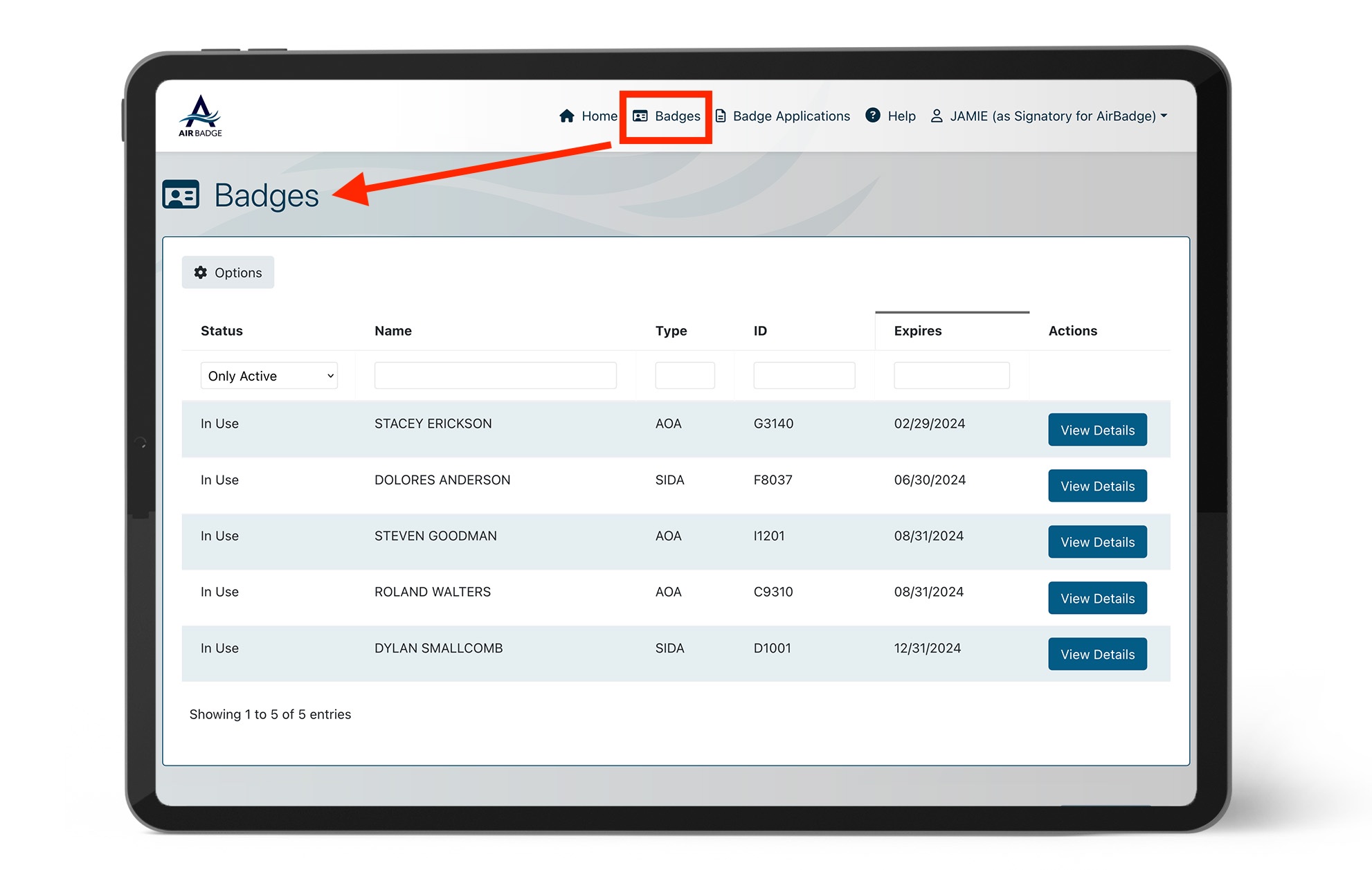
Badge applications
The Badge Applications screen displays badge applications under your company’s authorization. Invite new applicants and review badge renewals. Review the progress each applicant has made towards completing their badge application. Add your signature to documents with a few clicks.
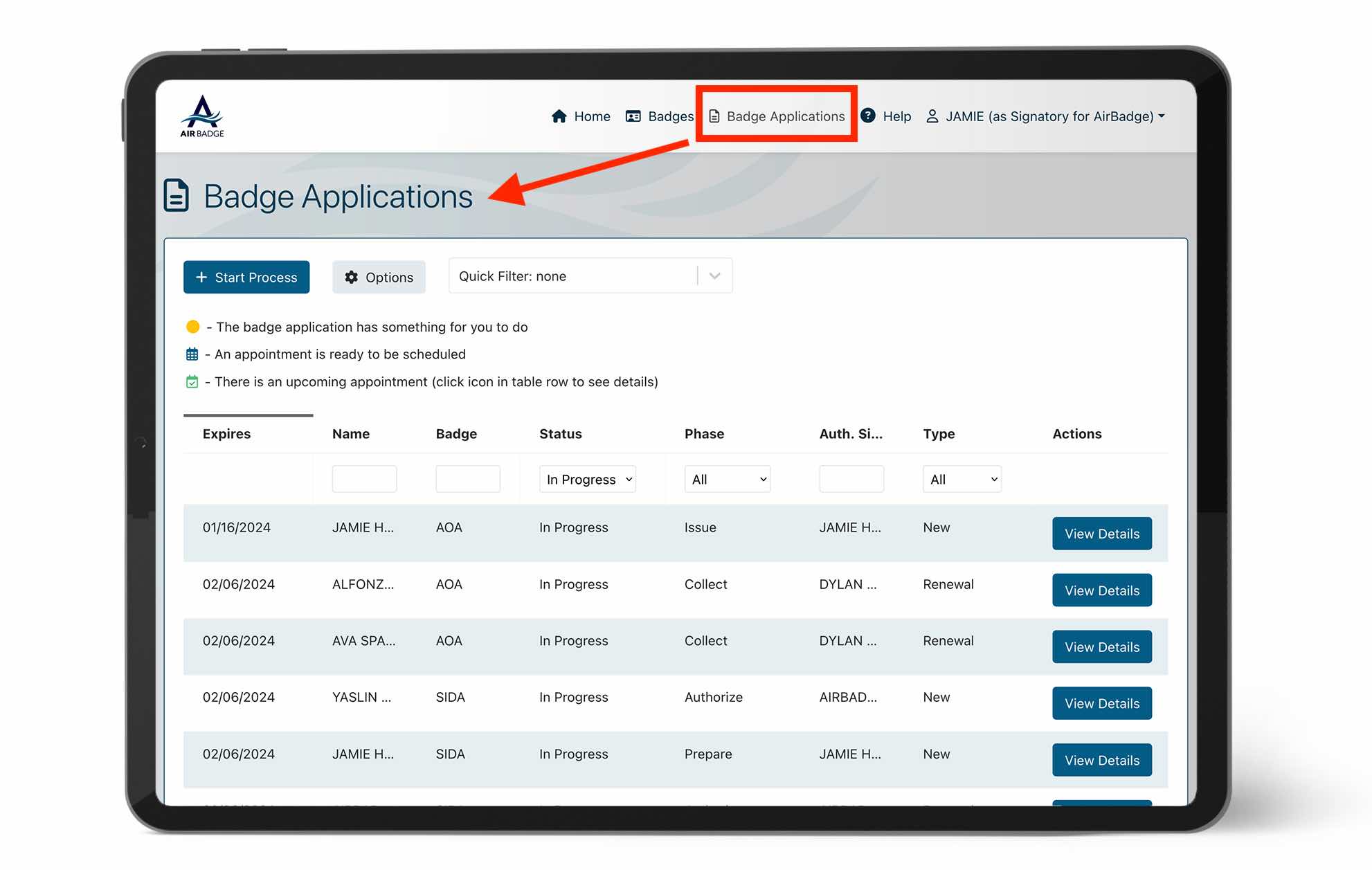
Auditing
TSA regulations require airports to perform regular audits of identification badges. As an authorized signatory, you can use AirBadge to respond to your badges under audit.
If there is an open audit, the Auditing option will appear on your screen. Use AirBadge to quickly complete audits from your mobile device. Submit and digitally sign your responses from within AirBadge.
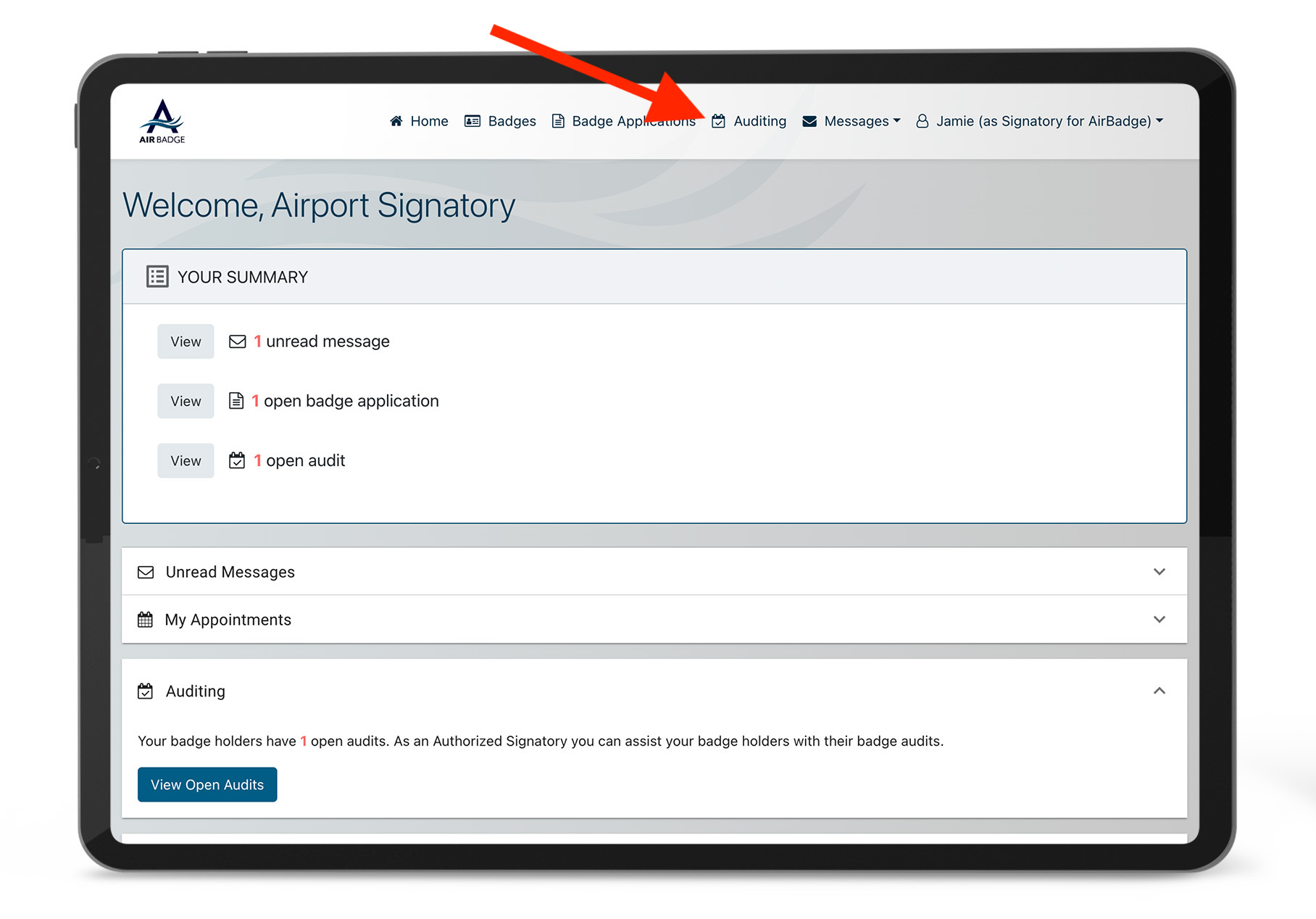
Need Help?
Our support team is committed to addressing your issues with urgency and care. If you are a signatory using AirBadge, reach out to your badging office for assistance and AirBadge resources.
