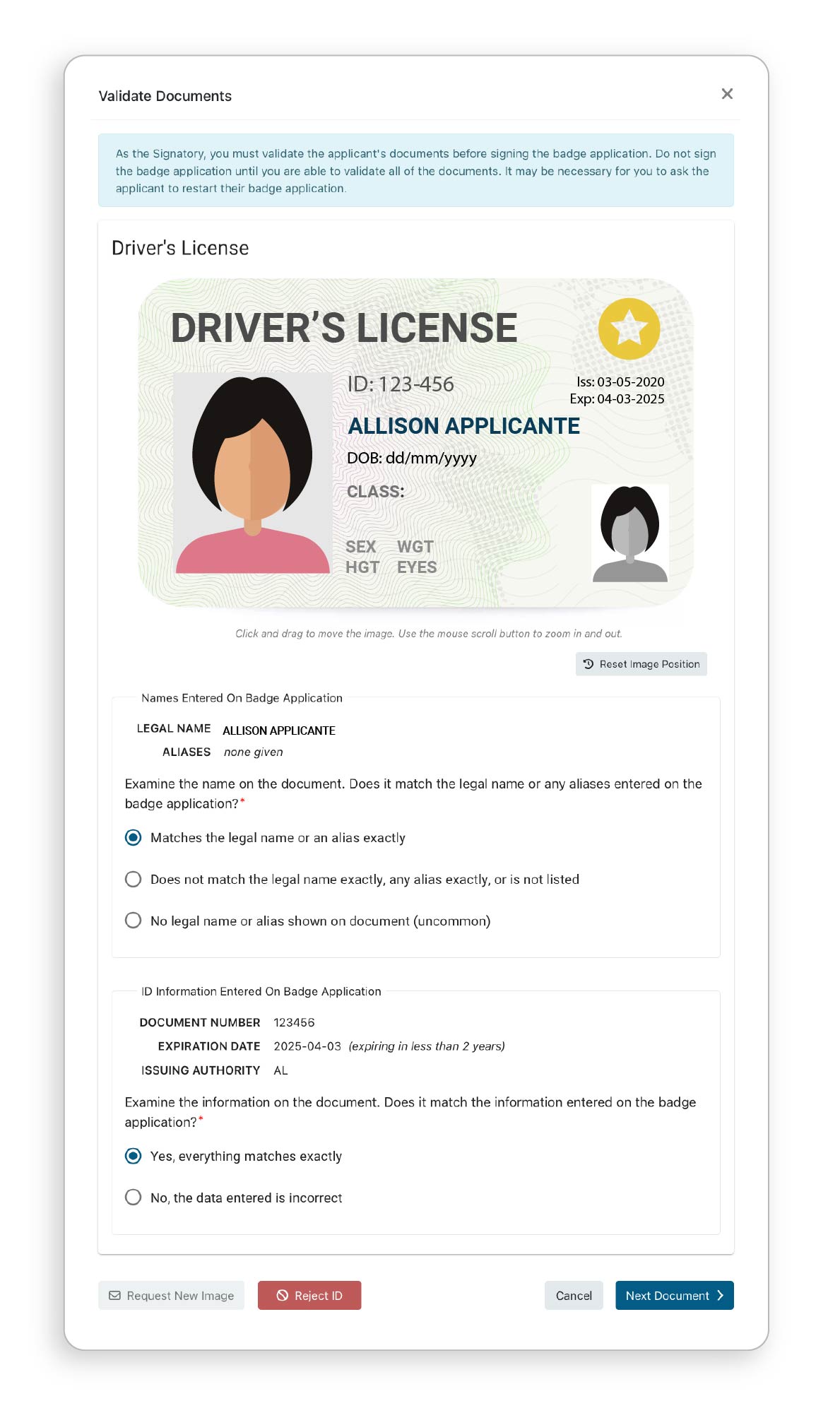Signatory Badge Application Screening
Signatory ResourcesScreen ID documents
If enabled at your airport, signatories must review each ID document submitted by badge applicants before signing the badge application.
If you note inconsistencies, you may select one of the following options:
Example: Your airport may require submitted passports to be signed. Ask your applicant to sign their passport and resubmit the photo.
Reject ID: If you note application inconsistencies, select “Reject ID,” requiring the applicant to resubmit their badge application.
Example: If the name on an applicant’s driver’s license is spelled differently than the name listed on their badge application, the applicant should add the spelling variation as an alias on their badge application.
Register for live training with the AirBadge team.
Badge applications
The Badge Applications screen displays badge applications under your company’s authorization. Invite new applicants and review badge renewals. Review the progress each applicant has made towards completing their badge application. Add your signature to documents with a few clicks.
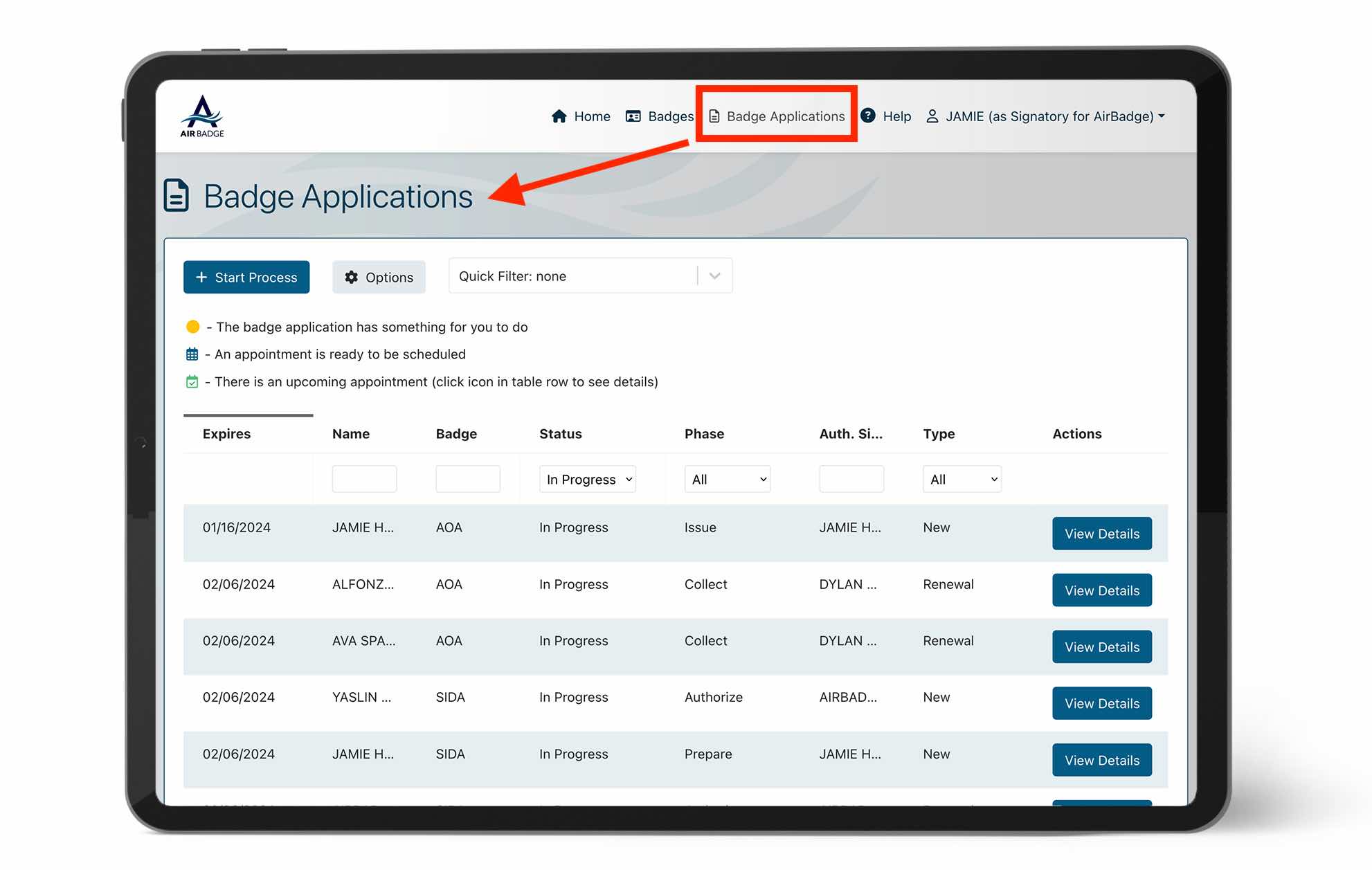
Start A Help Ticket
Your success is our number one priority. Start a help ticket to get support from the AirBadge team.