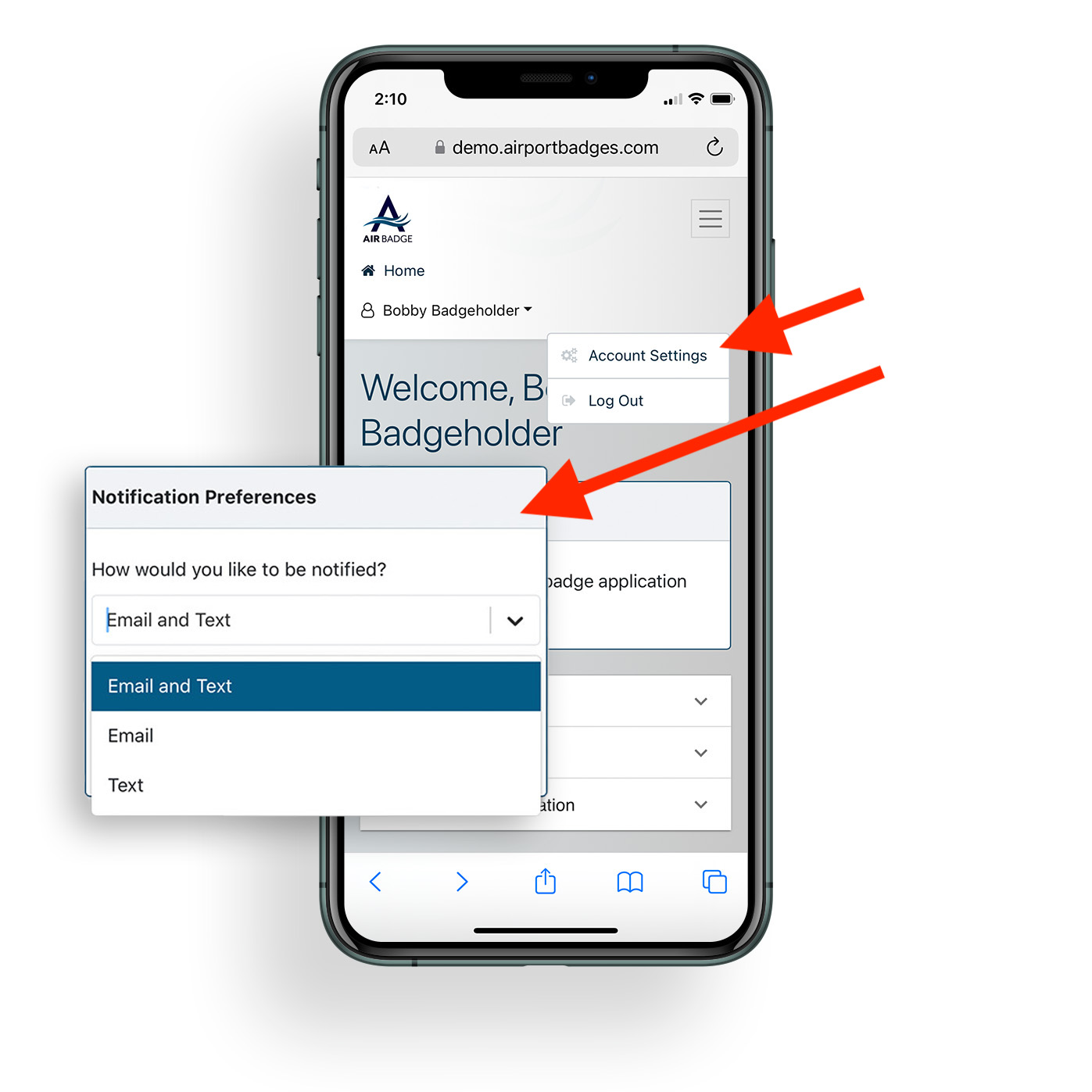To change your notification preferences, password, and other information, tap the menu icon on the top right to navigate to Account Settings.
Manage your Notifications in Notification Preferences. Add your mobile phone number to your AirBadge account.
When you choose to opt in to text notifications, AirBadge will send you updates via text message about your badge application and upcoming badge office appointments.