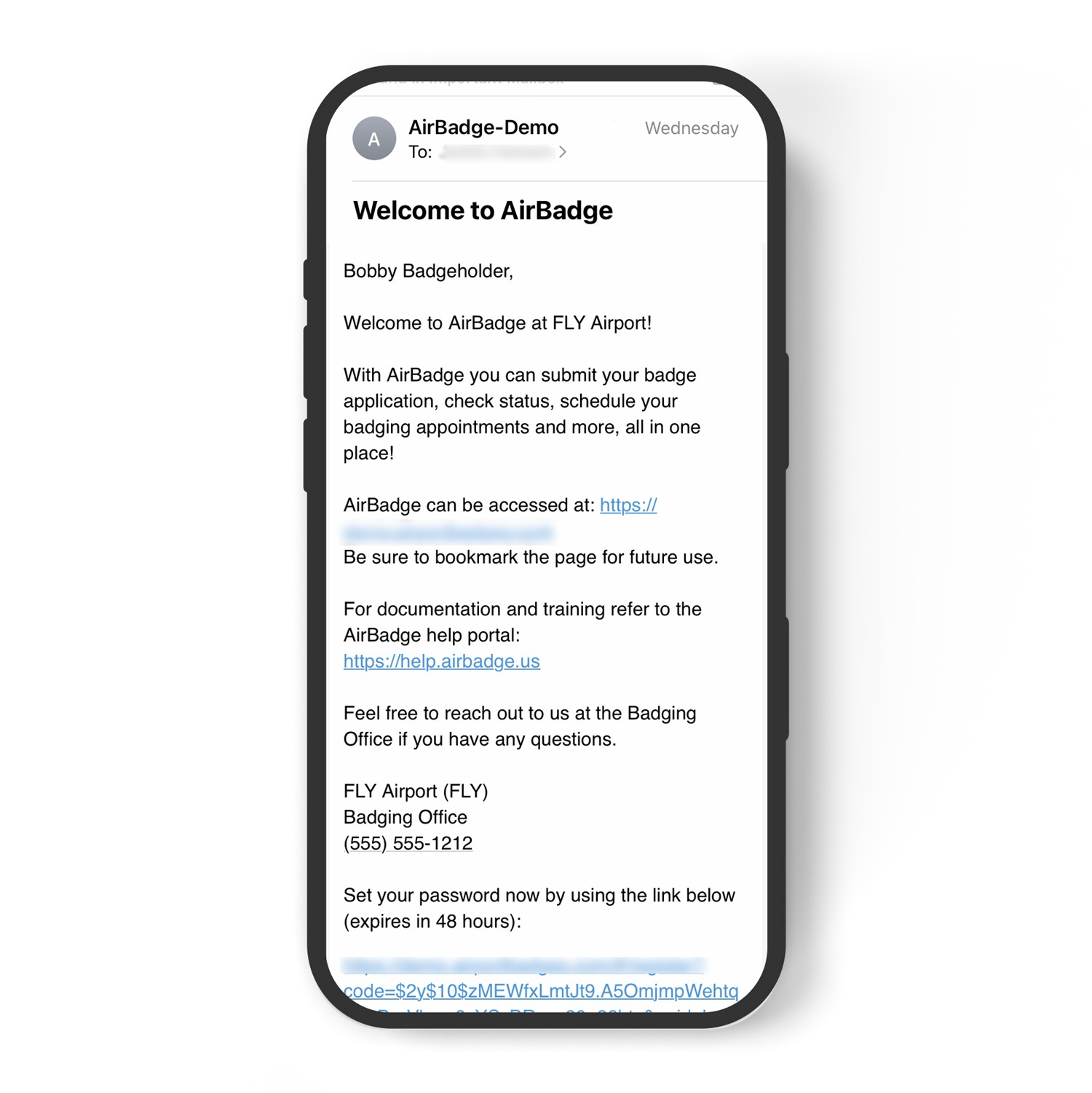To make sure you receive your AirBadge welcome email, and that it doesn’t wind up in your spam folder, add your airport’s AirBadge email address as a Contact or Safe Sender in your email settings. Each airport’s email address is different, and your signatory or badge office can provide you with your airport’s email address.
Instructions for adding a new contact vary by email provider, so consult your email provider to learn how.
Haven’t received a welcome email from AirBadge? We suggest the following:
- Check your email’s spam/junk folder to see if the email notification was delivered there.
- Make sure the email address on file with your airport is accurate. Your signatory or badge office can check this for you.
- In some cases, spam filtering or blocks can block your AirBadge emails. Try using a different email address if you are unable to remove the filtering.